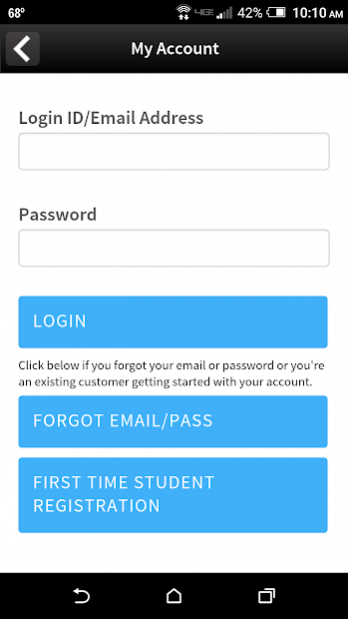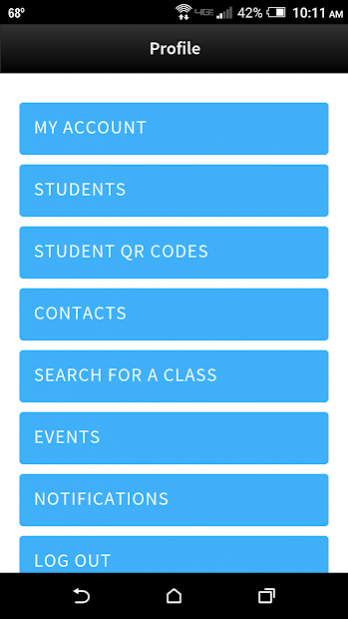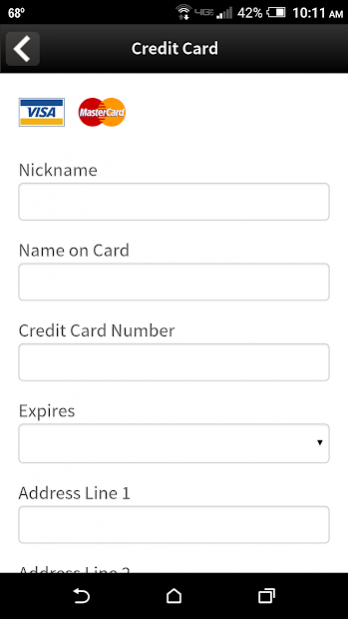Greenville Ballet School 5.9.7
Free Version
Publisher Description
The Greenville Ballet School provides the finest quality dance instruction in a fun and loving environment in order to promote lifelong learning, fitness, and an appreciation of the arts.
The Greenville Ballet School's experienced, professional faculty, led by Andrew and Merry Kuharsky, offers instruction and performance opportunities in Classical Ballet, Pointe and Modern Dance. We also offer classes in Hip-Hop, Jazz, and Tap with opportunities to compete with our sister school’s competition companies.
We offer a quality experience in a quality environment. We have four spacious studios with sprung wood floors for safety and a curriculum where students safely learn the proper techniques at each age.
Parents can access online records, check schedules, register for classes and more, all from their smartphone. The app will keep you apprised of weather closings and other important announcements.
About Greenville Ballet School
Greenville Ballet School is a free app for Android published in the Food & Drink list of apps, part of Home & Hobby.
The company that develops Greenville Ballet School is Mobile Inventor Corp. The latest version released by its developer is 5.9.7.
To install Greenville Ballet School on your Android device, just click the green Continue To App button above to start the installation process. The app is listed on our website since 2018-12-20 and was downloaded 3 times. We have already checked if the download link is safe, however for your own protection we recommend that you scan the downloaded app with your antivirus. Your antivirus may detect the Greenville Ballet School as malware as malware if the download link to com.mobileinventor.greenvilleballetschool is broken.
How to install Greenville Ballet School on your Android device:
- Click on the Continue To App button on our website. This will redirect you to Google Play.
- Once the Greenville Ballet School is shown in the Google Play listing of your Android device, you can start its download and installation. Tap on the Install button located below the search bar and to the right of the app icon.
- A pop-up window with the permissions required by Greenville Ballet School will be shown. Click on Accept to continue the process.
- Greenville Ballet School will be downloaded onto your device, displaying a progress. Once the download completes, the installation will start and you'll get a notification after the installation is finished.